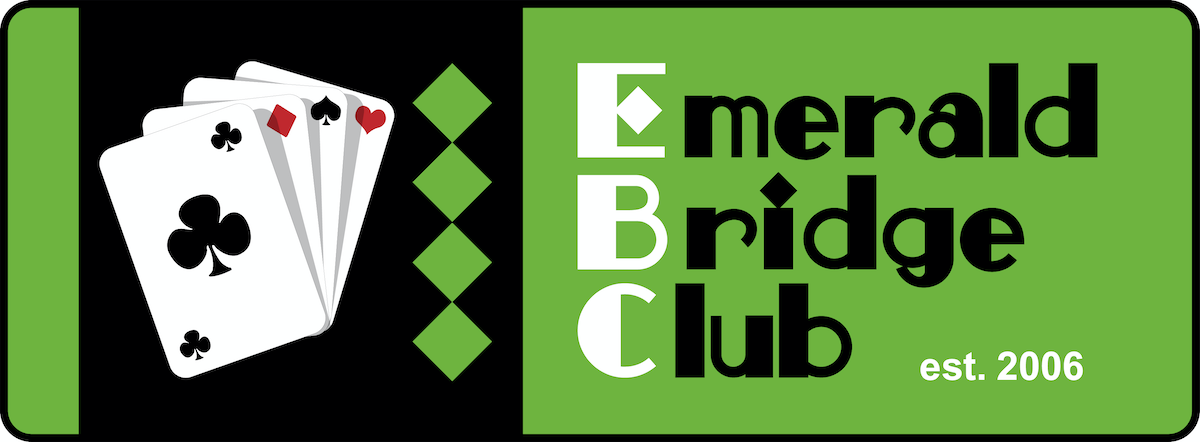From BBO
What you need to know to play on BBO
ACBL Virtual Club Guest Player Policy
Playing in an ACBL Virtual Clubs Swiss Teams Game on BBO
Print Ready Guide
The Basics for New BBO Users( PDF Guide) – Susan Powell
Sagamore Bridge Club videos (click for URLs you can copy)
Need a Partner? Learn how to use Partnership Desk
How to make a BBO Convention Card
COMPREHENSIVE Tutorial (38min) for new players
Bridge Academy of Dallas Help Videos
Notes About Alerting on BBO
To alert a bid, you must first click on the red “Alert” button before you make your bid. You should also enter the explanation before you bid.
The rules for alerting in virtual games differ significantly from the rules in face-to-face games. A good general rule to follow is to alert any unnatural bid (Stayman is perhaps the one exception). One common situation players are missing is when overcalling 1NT. Because of all the conventions used to overcall a 1NT, it seems reasonable to always alert your bid even if it is natural. In addition, all asking bids like Blackwood and Gerber and their responses are to be alerted in virtual games. Also, all cue bids (think Michaels) should be alerted. In a case where 2C over 1C or 2D over 1D are natural, they should be alerted as natural.
Some players have had trouble clearing the alert window so they can see the cards. First, if the window is asking for an explanation, the player who made the bid needs to respond so the window will go away. Second, if it is a normal alert window you should be able to click in the white space to clear it.