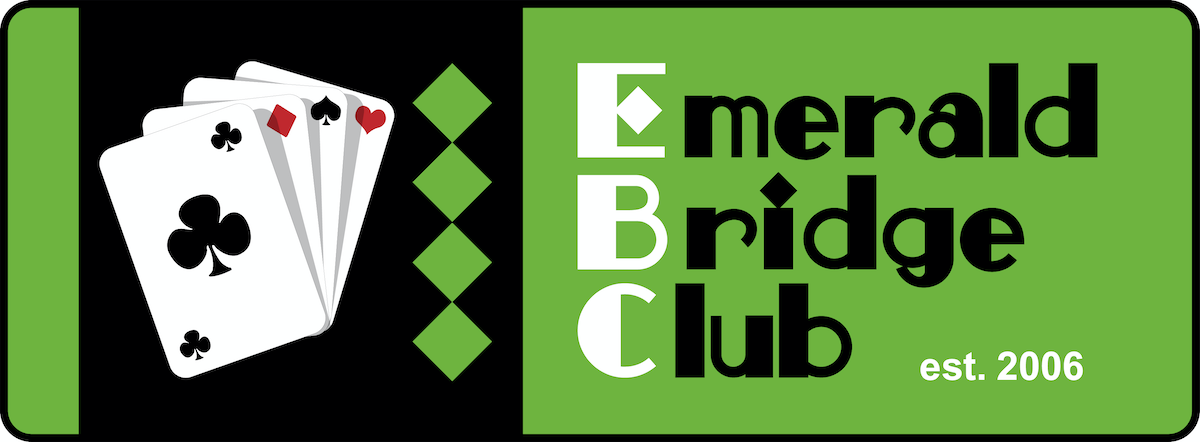The Kibitzer
Instructions for Filling Out ACBL’s New Convention Card
Swiss Teams Strategy and Scoring
Here’s ACBL’s Online Event Schedule
Here’s District 20’s 2022 Tournament Schedule
Upgraded and/or Silver masterpoint opportunities every month. Details will be on our calendar.
Tip to speed up online play
Be sure to set up your Bridge Base account to autoplay singletons. One less thing for you to click during the play. To change the setting, log into your Bridge Base account, select the Account Tab, then click Settings. In the Playing section, turn on Autoplay Singletons.
Most people also like to turn on the Confirm Bids setting to avoid bidding mis-clicks, which cannot be undone.
Complete Bridge Base Online Training Materials
BBO Award Symbols — What Do They Mean?
BBO Hand Records
Features of the Common Game Scores Page
Note about alerting in virtual games
We have noticed people sometimes forget to alert their own bids. It’s probably the major difference from in-person bridge and takes some getting used to. To alert a bid, you must first click on the red “Alert” button before you make your bid. You should also enter the explanation before you bid.
The rules for alerting in virtual games differ significantly from the rules in face-to-face games. A good general rule to follow is to alert any unnatural bid (Stayman is perhaps the one exception). One common situation players are missing is when overcalling 1NT. Because of all the conventions used to overcall a 1NT, it seems reasonable to always alert your bid even if it is natural. In addition, all asking bids like Blackwood and Gerber and their responses are to be alerted in virtual games. Also, all cue bids (think Michaels) should be alerted. In a case where 2C over 1C or 2D over 1D are natural, they should be alerted as natural.
Some players have had trouble clearing the alert window so they can see the cards. First, if the window is asking for an explanation, the player who made the bid needs to respond so the window will go away. Second, if it is a normal alert window you should be able to click in the white space to clear it.